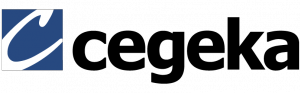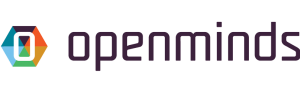Javascript debugging and profiling with chrome Dev Tools
Two things are inevitable in software development: bugs, and more bugs. Unfortunately, JavaScript development is no exception to this rule!
So as the complexity of JavaScript applications increase, developers need powerful debugging and profiling tools to help quickly discover the cause of an issue and fix it efficiently. Chrome gives us these features with Dev Tools.
But how do we use these tools to make our javascript & dom rendering blazing fast and efficient.
In this session front-end developer and javascript lover, frank baele, will cover:
1) Common javascript(or other languages) performance pitfalls.
2) How to debug JavaScript in dev tools.
4) In-depth load time analysis with timeline.
5) Profiling with the cpu, heap and javascript profiler.
6) Memory Management with javascript.
As a wrap-up to the session, Frank will spend some time on personal experience with javascript projects and performance issues and how they were fixed.